Thank you for making this program! I've been using it for a short while now and it's really quite easy to use. However, I do have a few questions or requests, if you don't mind:
Is there any way a feature or setting could be implemented to automatically pause or freeze the server when empty?
Could you add a tooltip next to "Server Password" noting how unofficial dedicated servers actually don't work with passwords?
I remember ASM for ASE allowed an extreme degree of control over every aspect of the game; is there any way Arkasm could allow a similar level of control over individual spawn and drop rates? (e.g., changing the multiplier for harvesting stone but not flint)
Hi, thanks for the nice comment, pleased to hear you like Arkasm.
To address your questions...
1. That isn't the way Ark servers work, server time continues to tick all the time they are on, I have no control over that, so unfortunately pausing it won't be possible, the only option would be to have the server shutdown when it's empty. 2. Unofficial dedicated servers definitely do work with passwords. 3. I do have plans to add further customization options, and those you mention are on the list.
If you are having trouble getting a password to work on your server I would recommend you visit the Arkasm Community Discord https://discord.gg/XBX3MMMJqH, we have a friendly and helpful community and I'm sure someone will be able to help you resolve the problem.
Fixed Arkasm shows server as 'Starting Up' even after the server has fully started.
New icon.
Added BobsMissions_WP (Club Ark) to the maps selection drop down.
Fixed Start Server button sometimes stays enabled when server is already starting up.
Implemented possible workaround for itch.io desktop app thinking Arkasm is still running when it is closed, until all servers have been terminated.
Server Shutdown Countdown: Added option to skip remaining server shutdown countdown if server is empty.
Server Shutdown Countdown: Added more countdown messages in the last minute before server shuts down.
Changed update logic to skip checking for an update when starting a server shortly after a prior successful update.
Added more options to and fixed some bugs in 'Stop Server' popup window.
Complete rework of the Rcon Client window to address the issue where it caused server settings to be changed when switching between server management mode and rcon client mode.
General tidy up of some menus and other minor bug fixes.
Fixed some bugs that could cause the server to not show a countdown when Stop Server is clicked even though it is set to do a countdown.
Improved auto-updater.
Prevented Arkasm install folder from being selected as a target location to store servers.
Fixed: Sometimes non-server folders could be added to servers tabs.
Changed the way Arkasm detects running server instances, which should prevent it launching multiple instances of the same server.
Added foreign dino tribute downloads setting.
Fixed: Couldn't browse server settings while server is running.
Added Day and Night speed settings.
Added crop growth and decay multiplier settings.
Fixed some potential null ref and string format exceptions.
Added right click context menu to online players list
Added function to validate server files (menu Tools->Validate Server Files)
Added option to display session name on server tabs instead of map name. Access this setting in File->Preferences->Session name On Tabs (Pro Only)
Fixed bug where Arkasm closes when requesting admin privileges.
Fixed OverrideOfficialDifficulty setting bug.
Redesigned the auto update system to address some shortcomings and potential problems.
Added option in File->Preferences to have pre-release versions delivered via auto update.
Fixed bug in server IP address detection for Arkasm Lite
Added MaxDifficulty setting
Fixed bug where settings in ini files get out of sync with Arkasm
Fixed Server IP address not always refreshing correctly
Added option to show timestamps to entries in output window
Improved server state update message in output window
Added option to sync selected settings tab when switching servers
This version adds Rcon client mode, so you can now use Arkasm to send Rcon commands to a remote server as well as being able to manage servers on the same PC.
You switch between Server Manager and Rcon modes using the File->Mode menu.
I hope you like the new update. As usual let me know if you find any bugs or have any suggestions. Happy Arking!
I've set up a Discord community server for Arkasm, which you can use to ask for help and support, make suggestions, let people know about your dedicated servers or just discuss Arkasm and Ark in general.
I was wondering if it was possible to move mods up and down the mods list, to maybe put a mod at top if it requires the highest mod priority. I have tried it with all i thought would make sense but couldn't seem to do it. either it is in the manager and i'm just too stupid to figure it out or it hasn't been added to the server manager. If so, i would love for you to add that feature to the manager, would help with prioritizing mods without having to delete all other mods and put them back in the mods list
(sorry if there's any bad english, im not that great at it.)
Is it possible to remove, or skip the "Beta warning" splash screen on launch? I wanted to just set this to run when my minPC boots. That way I can set it and forget it.
By default, the session name is now set in the GameUserSettings.ini file rather than on the command line, to mitigate a possible bug in Ark that causes it to always use the default port of 7777 when there are spaces in the session name.
Hello, im not sure if its something im doing wrong, or something that your aware of, but for some reason any mods that is a 'skin' does not seem to install, it just says "mod install failed". Example is "modern structure skins" found on the curse forge website, ModID is "1020402" All other mods work fine for me, but any mods that are 'skin mods' just simply wont work.
Edit: Dont worry, i found out you just go to the mods section in game and sub to the skin mods there.
Hi, thanks for highlighting this, glad to hear you got it sorted.
I'll look into why skins mods seem to work differently, and maybe add a warning that they need to be subbed in the game mods section to make them work.
Its because of the new update, you sub to the skin mods yourself, if other people also have that mod they can see the skin, if they dont then they can't.
Unless there is a server setting for it im unaware about.
If your server is running but not showing up in the server lists, it's usually because of port forwarding issues, but it can also be due to missing root certificates. This caused me a few hours of frustrated hair pulling when ASA first came out. I followed the instructions here and it fixed the problem for me.
I have an odd request. When you get the chance, can you add an option to not override the gameusersetting.ini with the session name set in arkasm. It seems there is a bug, or very weird design choice, where if you have spaces in you session name in the start cli it will not respect a non-default port. So I tried to set up a second server on port 7779-7780, and the start cli showed it in the cli and it shows up in the server list, but if you try to connect it just connects you to the server using the default port 7777.
Removing the spaces fixes it, and my understanding is that the gameusersettings.ini session name will trump the cli name if it is different according to the people who figured out that this was what was going on, although I haven't gotten around to testing that part myself.
So I would like the option to have the session name in arkasm not have spaces but the one in the actual gus.ini to have the spaces so it shows up in the server list with spaces.
I'm still trying to come up with an elegant solution to this, it's taking a bit longer than I'd hoped because I wasn't able to work on it over the weekend as planned. But, I'll try and get an update out asap.
The solution I settled on was to change the default behaviour to set the Session name in the .ini file, rather than via the command line. Hopefully this will fix the issue you were having, let me know if it is still not working.
← Return to Server Manager
Comments
Log in with itch.io to leave a comment.
Thank you for making this program! I've been using it for a short while now and it's really quite easy to use. However, I do have a few questions or requests, if you don't mind:
Thank you, and please keep up the good work!
Hi, thanks for the nice comment, pleased to hear you like Arkasm.
To address your questions...
1. That isn't the way Ark servers work, server time continues to tick all the time they are on, I have no control over that, so unfortunately pausing it won't be possible, the only option would be to have the server shutdown when it's empty.
2. Unofficial dedicated servers definitely do work with passwords.
3. I do have plans to add further customization options, and those you mention are on the list.
If you are having trouble getting a password to work on your server I would recommend you visit the Arkasm Community Discord https://discord.gg/XBX3MMMJqH, we have a friendly and helpful community and I'm sure someone will be able to help you resolve the problem.
Thanks very much for the nice comments and I'm pleased to hear you found Arkasm easy to setup (that was one of my main design goals).
You're absolutely right that it needs to be marketed better, but I'm a solo dev, and I don't really know enough about marketing.
--- Version 0.3.31-beta.1 Released ---
New or fixed since version 0.3.25-beta.1
--- Version 0.3.25-beta.1 Released ---
New or fixed in this version
--- Version 0.3.24b Released ---
New or fixed since version 0.3.19b
--- Version 0.3.19b Released ---
New or fixed in this version
--- Version 0.3.0b is now live.---
This version adds Rcon client mode, so you can now use Arkasm to send Rcon commands to a remote server as well as being able to manage servers on the same PC.
You switch between Server Manager and Rcon modes using the File->Mode menu.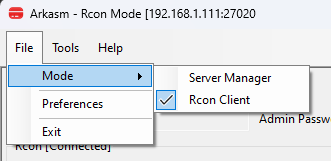
I hope you like the new update. As usual let me know if you find any bugs or have any suggestions. Happy Arking!
I've set up a Discord community server for Arkasm, which you can use to ask for help and support, make suggestions, let people know about your dedicated servers or just discuss Arkasm and Ark in general.
https://discord.gg/XBX3MMMJqHVersion 0.1.7b now available.
Added buttons to allow reordering of the mods list
Add note regarding skin mods.
Other minor bug fixes and tweaks.
I was wondering if it was possible to move mods up and down the mods list, to maybe put a mod at top if it requires the highest mod priority. I have tried it with all i thought would make sense but couldn't seem to do it. either it is in the manager and i'm just too stupid to figure it out or it hasn't been added to the server manager. If so, i would love for you to add that feature to the manager, would help with prioritizing mods without having to delete all other mods and put them back in the mods list
(sorry if there's any bad english, im not that great at it.)
I did actually manage to find it in the files and change it, but it was a bit complicated in such a big modlist. But the feature would still be great!
Hi, thanks for the feedback, I'll add controls to allow reordering of the mods in the list for the next update.
I've just released V0.1.7b, which adds buttons to allow reordering of the mods list.
Is it possible to remove, or skip the "Beta warning" splash screen on launch? I wanted to just set this to run when my minPC boots. That way I can set it and forget it.
Hi, yes, I'll add an option to allow that. I'll try and get it done over the weekend.
I've just released Version 0.1.6, which adds the option to disable the splash screen.
Version 0.1.53b now available
Hello, im not sure if its something im doing wrong, or something that your aware of, but for some reason any mods that is a 'skin' does not seem to install, it just says "mod install failed". Example is "modern structure skins" found on the curse forge website, ModID is "1020402" All other mods work fine for me, but any mods that are 'skin mods' just simply wont work.
Edit: Dont worry, i found out you just go to the mods section in game and sub to the skin mods there.
Hi, thanks for highlighting this, glad to hear you got it sorted.
I'll look into why skins mods seem to work differently, and maybe add a warning that they need to be subbed in the game mods section to make them work.
Its because of the new update, you sub to the skin mods yourself, if other people also have that mod they can see the skin, if they dont then they can't.
Unless there is a server setting for it im unaware about.
When will the abberation map be added?
In the next update, which should be out tomorrow.
Awesome. Thank you!
Followed everything that was given and the damn thing wont show up, hours wasted to try and get this horse crap to go....
If your server is running but not showing up in the server lists, it's usually because of port forwarding issues, but it can also be due to missing root certificates. This caused me a few hours of frustrated hair pulling when ASA first came out. I followed the instructions here and it fixed the problem for me.
a quick question. Does this support clusters or group servers? Thank you for all the work you are doing on this!
It can set the cluster id, so it should work with clusters and group servers.
thanks. I was looking at the thumbnail and it had in bold text that it only runs one server. So was wondering about clusters.
Currently multi-server management is a bit buggy, but I'm working on making it better.
I have an odd request. When you get the chance, can you add an option to not override the gameusersetting.ini with the session name set in arkasm. It seems there is a bug, or very weird design choice, where if you have spaces in you session name in the start cli it will not respect a non-default port. So I tried to set up a second server on port 7779-7780, and the start cli showed it in the cli and it shows up in the server list, but if you try to connect it just connects you to the server using the default port 7777.
Removing the spaces fixes it, and my understanding is that the gameusersettings.ini session name will trump the cli name if it is different according to the people who figured out that this was what was going on, although I haven't gotten around to testing that part myself.
So I would like the option to have the session name in arkasm not have spaces but the one in the actual gus.ini to have the spaces so it shows up in the server list with spaces.
Hi zerepsj,
I'll certainly look into this for you, it sounds like a strange bug and I'll see what I can come up with as a workaround.
I'll hopefully have something sorted by early next week at the latest, and I'll post here when it's done.
I'm still trying to come up with an elegant solution to this, it's taking a bit longer than I'd hoped because I wasn't able to work on it over the weekend as planned. But, I'll try and get an update out asap.
The solution I settled on was to change the default behaviour to set the Session name in the .ini file, rather than via the command line. Hopefully this will fix the issue you were having, let me know if it is still not working.
Just have time for a quick test right now, seems to work. I'll let you know if I run into any issues, thanks!
Been looking for a better manager! This looks like it will fit the bill! Thank you!!!
Thanks for the nice comment. Please let me know if you find any bugs, or if you have any suggestions for improving it.