Arkasm - Server Manager For Ark Ascended
A downloadable Server Manager for Windows
Prepare to take your ARK: Survival Ascended server management to the next level with Arkasm, the ultimate Ark Ascended server manager designed to revolutionize the way you run and maintain your server. With Arkasm, gone are the days of being tethered to your server's host PC for mundane tasks. Now, you can wield complete control from anywhere, ensuring your server remains the vibrant, dinosaur-filled paradise your players expect.
Unleash the Power of Remote Server Management
Note: For best results and automatic update notifications, it is recommended that you install Arkasm via the itch.io desktop app.
Arkasm is not just another server manager; it's a comprehensive toolkit that empowers server admins with the ability to remotely:
- Start, Stop, and Update Your Server: With just a few clicks, you can manage your server's operational status. Need to perform an update? Arkasm has you covered with an optional timed countdown, giving your players ample warning to save their progress and brace for downtime.
- Auto-Restart and Update Checks: Servers crash, but with Arkasm, downtime is minimized. Our auto-restart feature ensures your server springs back to life after an unexpected shutdown. Plus, stay ahead of the game with automatic update checks and installations, keeping your server up-to-date without manual intervention.
- Scheduled Restarts and Maintenance: Keep your server running smoothly with scheduled restarts, ensuring optimal performance and a fresh experience for your players.
- Backup and Restore with Ease: Never fear data loss again. Create and restore backups effortlessly, safeguarding your players' progress and your meticulously crafted world.
- Custom Startup Options and Rcon Commands: Tailor your server to your exact specifications with customizable startup options and the ability to send Rcon commands, providing you with the flexibility to run your server your way.
- Modify Game Settings and Files: Arkasm has the ability to locally and remotely load, edit, and save the game.ini and gameusersettings.ini files. This powerful feature allows for fine-tuning and personalizing game settings from afar, ensuring your server performs exactly as you envision, with the perfect balance of gameplay mechanics and server rules.
Arkasm is more than a tool; it's your server's new best friend, designed to make your life easier while enhancing the gameplay experience for your community. Whether you're managing one server or a fleet, Arkasm's remote capabilities ensure you're always in control, no matter where you are.
Ready to transform your ARK server management experience? Join the ranks of server admins who've chosen Arkasm for unmatched convenience, reliability, and control. Welcome to the future of server management—welcome to Arkasm.
Visit our Itch.io store page to learn more and get started with Arkasm today. Your ARK server deserves the best. Give it the power of Arkasm.
Note: Arkasm is still in development and some features may be missing or incomplete.
Computer-hardware icons created by Graphics Plazza - Flaticon
Search icons created by Maxim Basinski Premium - Flaticon
Folder icons created by kumakamu - Flaticon
| Updated | 10 days ago |
| Status | In development |
| Category | Tool |
| Platforms | Windows |
| Author | Creative Digital Design |
| Genre | Survival |
| Tags | ark-ascended |
| Average session | A few seconds |
| Languages | English |
| Inputs | Keyboard, Mouse, Touchscreen |
Download
Click download now to get access to the following files:
Development log
- Version 0.1.52b Released10 days ago
- Version 0.1.51b Released71 days ago
- Version 0.1.41b Released89 days ago
- Version 0.1.40b Released94 days ago
- Version 0.1.29b ReleaseApr 23, 2024
- Version 0.1.28b ReleaseApr 11, 2024
- Version 0.1.27 ReleaseMar 16, 2024
- Version 0.1.24 ReleasedMar 15, 2024
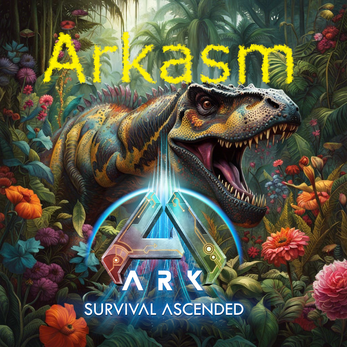
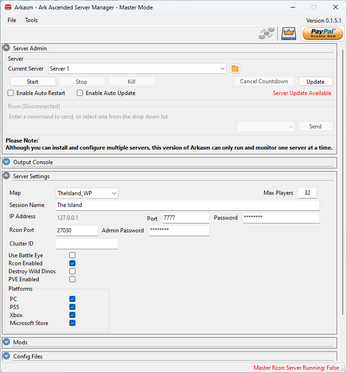

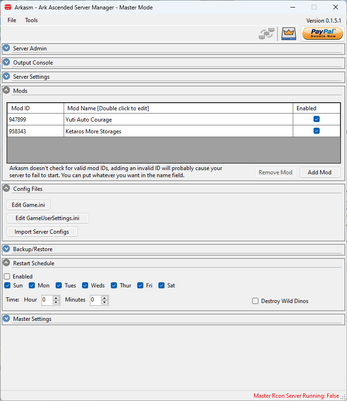
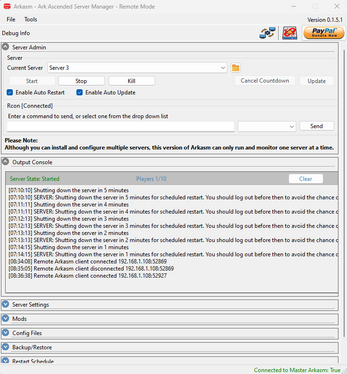
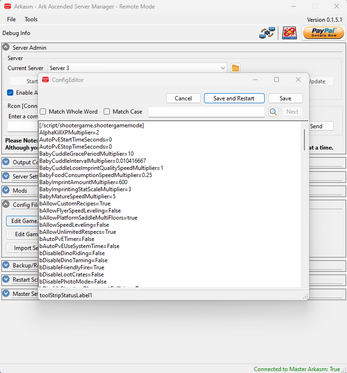
Comments
Log in with itch.io to leave a comment.
I have an odd request. When you get the chance, can you add an option to not override the gameusersetting.ini with the session name set in arkasm. It seems there is a bug, or very weird design choice, where if you have spaces in you session name in the start cli it will not respect a non-default port. So I tried to set up a second server on port 7779-7780, and the start cli showed it in the cli and it shows up in the server list, but if you try to connect it just connects you to the server using the default port 7777.
Removing the spaces fixes it, and my understanding is that the gameusersettings.ini session name will trump the cli name if it is different according to the people who figured out that this was what was going on, although I haven't gotten around to testing that part myself.
So I would like the option to have the session name in arkasm not have spaces but the one in the actual gus.ini to have the spaces so it shows up in the server list with spaces.
Hi zerepsj,
I'll certainly look into this for you, it sounds like a strange bug and I'll see what I can come up with as a workaround.
I'll hopefully have something sorted by early next week at the latest, and I'll post here when it's done.
Been looking for a better manager! This looks like it will fit the bill! Thank you!!!
Thanks for the nice comment. Please let me know if you find any bugs, or if you have any suggestions for improving it.